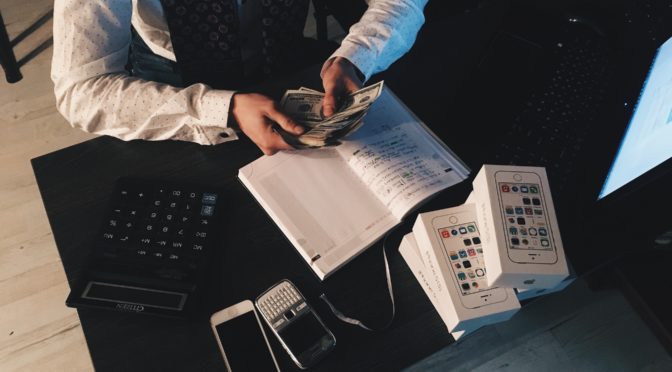There is little denying that Information Technology is a field driven by certification. What other field is filled so completely with certifications for every approach, niche, vendor, product, revision and career path?
Some industries, but relatively few, have broad certifications. Automotive repair being a key one to which we are often exposed where it is possible, and probably likely, that repair specialists will be certified by some combination of industry certifying body as well as individual vendor or even product certification authority. But even in industries such as automotive repair it would be uncommon to find an individual technician with more than a handful of certifications. In IT we often expect that even relatively junior IT staff may have a dozen or more certifications in addition to their experience and formal education from a collegiate level body.
Certifications are simply a way of life in IT and probably for good reason. Few fields require the style of knowledge, blending vendor specifics and general best practices, as IT and very few are as broad of an industry at all; IT is exceptional in what it covers and is arguably not a single field, at all. Certificates are one of the few ways of easily displaying areas of focus, level of skill, devotion and passion.
In my own career I have found another great use of certificates, as a driver for education. We all know that in IT we need to learn new things all of the time. Continuous self education is just part of what we do. One of the challenges to this process, however, is remaining focused and setting goals. It is easy to find a broad, sweeping goal, like “learning Windows Administration”, but be left with little idea where to begin, what avenues to head down, discover what knowledge is deemed to be foundational and where to end up when all is said and done. And when finished, how do we convey this new found knowledge and experience to current or potential employers?
There are, of course, many ways to tackle this problem. Finding good books on Windows Administration would be an excellent start. Many great books exist and I think that most people would find themselves coming to this conclusion if asked to consider how to best go about learning a large scope topic such as this. And for those that prefer, there are many free and paid video and computer based training options. These can be wonderful as well. Much of this would depend on the type of learner that you are.
One of the things that I like most about certifications is that they define a very clear goal and nearly always have a natural selection of training and educational materials associated with them either officially or unofficially. Windows Administration is an excellent example, again.
If I am pursuing an education around Windows Administration, what better starting point could I have than to start with the recommended educational path from the vendor in question? This does not mean that vendor education is the end all, be all of this process, but it is almost always the best starting point for developing a firm foundation in the basics, establishing a good, rounded knowledge base from which to grow and having a common base of knowledge shared with other professionals in a similar arena. In this example, Microsoft themselves provides clear starting points into Windows Administration, guidance on common knowledge expected before beginning the process, ideas on how to do hands on experiential learning, paths for focusing on specific areas of interest and straightforward advancement from entry level certs to mid level certs to advanced certs.
Microsoft continues to be an excellent example because they publish widely available, high quality educational materials, primarily in book and online video form; and they even provide online labs and downloadable products for trial and education. Using the official curriculum as a framework for learning is a great way to stay on target and drive forward. Spending time digging into hands on experimentation with concepts as they are learned, treating the certification as mandatory and spending time on less interesting areas and concepts and learning the background and reasoning behind designs and practices are just some of the benefits.
Certifications are helpful from a purely career advancement standpoint, but I think looking at them in this manner does a disservice to the certification process. Certifications are so much more valuable to you as an individual, and to any potential employer current or future, when they are not about the certification at the end, but rather about the education along the way.
Much of the best learning that I did in IT was done during my serious certification days. Because I used books heavily, many hands on labs and worked through one certification after another, taking the time to practice and learn and not pushing to get the certificate as quickly as possible and just move on, I gained a firm foundation in the basics, learned many product specifics, became aware of published best practices and learned how specific vendors saw and sought to have me see the IT world.
Certificates themselves are not enough, of course. It requires great dedication and desire to learn. The value to the certifications, beyond getting to show them off once completed, is in being a guiding hand keeping the ship on course as you gain the fundamental knowledge of a topic. Both on course within a narrow topic of a single certification but also, in many cases, for charting a more complex route through a series of certifications. Or helping in providing a logical progression over time.
Certifications also provide insight into the skills and areas of study that vendors and certification authorities deem to be most important. Once upon a time Microsoft offered foci in Exchange, Proxy Server, SQL Server, IIS and even Internet Explorer. Today foci still include Exchange and SQL Server but other concepts like application platforms have moved into “trivial, basic skillsets” and new areas of note include virtualization, cloud platforms and hosted software-as-a-service management.
Certifications also tend to force a coordinated effort on learning the latest features and trends within products, not just new product areas themselves. This is especially important as vendors are likely to use certifications to begin to guide their expert base towards mindsets that will be useful in the future. If a vendor knows what is coming down the pike in a revision or two they will sometimes begin to set up foundational knowledge or start to encourage different types of designs via the certification process early so that their supporters in the field are as prepared as possible when new products or features are released.
Remember when looking at certifications, like any education, they are a means and not an end. By changing our perspective on certifications from one of proving what we know to being a tool for learning we can make the ends that much greater and obtain far better value from the process.