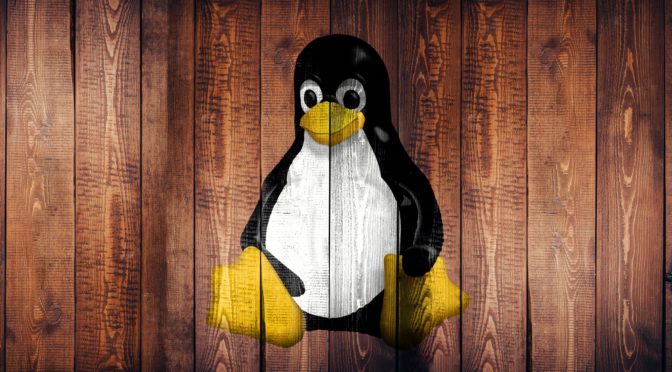IT does not exist in a bubble. IT is a business enabler, a way of taking an existing business and making it more efficient, cost effective, nimble and capable. Except for home hobbyist, and even there this isn’t quite true – IT is subject to the business that it supports. It has a goal, an objective and a budget. The business provides for context in which IT exists.
I speak with a wide array of IT professionals every day. I work with both the enterprise and small business markets and I work with a review board overseeing IT and software development programs at a university. On that board we were asked, “What is the single, most critical skill lacking in college graduates seeking jobs in IT today?”
The answer to that question was overwhelmingly “the ability to write and communicate effectively.” No, it was not a technology skill. It was not even a skill taught by the computer or technology department. What we needed was for the English department to push these students harder and for the university to require more and harder English classes for non-majors and to demand that those skills be applied to classes taken in all disciplines and not relegate those skills purely for use in English-focused classes.
The ability to communicate effectively is critical in any profession but IT especially is a field where we need to be able to communicate large amounts of data, both technical and esoteric, rapidly, accurately and with extreme precision. Most fields don’t penalize you to the same degree as IT for not knowing the correct use of white space or capitalization, spelling or context. IT demands a level of attention to detail rare even in professional fields.
As a prime example I have seen the misuse of “Xen server” to mean “XenServer” no less than twenty times in an attempt to get technical assistance – which inevitably lead to useless advice since these are the proper names of two different products with unique configurations, vendors and troubleshooting procedures. How many lost hours of productivity for each of those companies have happened just because someone cannot properly identify or communicate the software product with which they are seeking assistance? Worse set, I’ve see this same product referred to as ZenServer or ZEN server – both of which are the correct names for other software products. Yes, four different products that are all homonyms that require proper spelling, spacing and capitalization to reliably differentiate one from another. The worse scenario is when someone writes “Xenserver” or “Xen Server”, neither being the exact name of any product, where the ambiguity means that there are at least two products equally far from matching what is given. The person speaking often feels that the needs for precision is “annoying” but fails to understand why the advice that they receive doesn’t seem to apply to their situation.
I’ve seen confusion come from many written inaccuracies – mistaking versions of Windows or confusing “VMWare Server” for “VMWare ESXi” because someone refers to both or either simply as the name of the vendor and not of the product forgetting that that one vendor makes at least five or more different virtualization products. These are basic written language skills necessary to successful work in IT. Not only does lacking this skill create technical challenges in communicating to peers but it also implies an inability to document or search for information reliably – some of the most common and critical IT skills. This, of course, also means that an IT professional in this position may be responsible for purchasing the wrong product from the wrong vendor simply because they did not take the time to be accurate in repeating product or vendor names or may cause system damage by following inappropriate advice or documentation.
Good communications skills go far beyond technical documentation and peer interactions – being able to communicate to the business or other support groups within the organization, to vendors or to customers is extremely important as well. IT, more than nearly any other field, acquires, processes and disseminates information. If an IT professional is unable to do so accurately their value diminishes rapidly.
The IT professional seeking to advance their career beyond pure technical pursuits needs the ability to interact with other departments most notably operations and business management in most cases. These are areas within most companies where written word, as well as presentation, is highly valued and the IT team member able to present recommendations to management will have better visibility within the organization. Technology departments need people with these skills in order to successfully present their needs to the business. Without this skill within the ranks, IT departments often fail to push critical projects, secure funding or obtain necessary visibility to work effectively within the organization.
The second big skill needed in IT departments today is an understanding of business – both business in general and the business referring to the specific business of their own organization. As I said at the beginning of this article, IT is a business enabler. If IT professionals do not understand how IT relates to their business they will be poorly positioned to valuate IT needs and make recommendations in the context of the business. Everything that IT does it does for the business, not for technology and not for its own purposes.
Within the IT ranks it is easy to become excited about new products and approaches – we love these things and likely this was a factor in our wanting to work in IT. But finding the latest software release to be exciting or the latest, fastest hardware to be “neat” are not sentiments that will cut muster with a business professional who needs to understand the ramifications of a technology investment. IT professionals wishing to move beyond being purely technology implementers into being technology recommendors and advisers need to be able to speak fluently to business people in their own language and to frame IT decisions within the context of the business and its needs.